I got quite a few emails asking how I was hosting my video – it seems that you’d noticed that it was significantly faster and more reliable.
You’re right because I have recently moved up to a better hosting solution for my vids.
So I put together a quick 4 minute vid showing you all about it.
As usual I’ll answer any questions you might have so feel free to post them on the blog. Click the video below to get started.
Get my blog posts delivered by Email


Hi Tony,
Anyone running Firefox can use a free add-on that will provide an FTP type interface for the uploading of files to S3 Amazon.
Dave
Excellent info David – thank you.
You got a link by any chance for anyone who’s interested?
Tony
I believe it’s this one Tony:
https://addons.mozilla.org/en-US/firefox/addon/3247
Tony
What’s the reason behind you using more videos on your blog? Looks like your really getting into it – anything planned?
Thanks
Ian
Hi Jeff,
Thanks for that.
Do you use this yourself?
Hi Ian,
Yes – future products will probably incorporate much more video. I recently did some testing – a very small sample but of IM buyers – and the results showed that video was roughly as popular as pdf’s in terms of how people like to absorb information in the products they buy.
…and it’s fun 🙂
Thanks for posting
Tony
I am using Bucket Explorer to manage my videos on amazon. I would like to hear from someone who has used both Bucket Explorer and ezs3.
jim
Hi Jim
Thanks for posting.
My decision was based upon time. At present I’m uploading my own videos but wanted to be able to outsource the editing and uploading by just putting together some simple procedures.
After a bit of research it seems that EZS3 was the fastest with the shortest learning curve, although when I start outsourcing the task I will have to upgrade my account for multiple logins.
Tony
That was a heck of a good video presentation, Tony. Thank you.
Like you said, playback quality was excellent and you got your message across clearly in 4 minutes, with none of the usual irritating distractions. I like that.
May I please ask you some questions, as somebody who has not even tried video yet but who wants to learn?
1. What hardware do you use to record the video of yourself that appears in the bottom right-hand corner of your presentation?
2. What software do you use for screen capture?
3. Did I understand you correctly? Amazon charged you a total of $4.50 for 2,500 views of your last video (double checking because it sounds incredibly good value)?
Apologies if you have answered these queries elsewhere on your blog. I have only just arrived and I have not explored it all yet.
Cheers,
Dim (an old family joke)
Hi Dim,
Great questions – thanks for posting.
Here are your answers:
1. The camera that I film the little ‘me’ on is a simple bog standard webcam that is built into my laptop. The quality is pretty good though and the walls of my office are white (or off white – ‘devon cream’ I think my wife said 🙂 and that helps too I think.
2. For screen capture I use Snagit, but on the vid I was using Camtasia to actually record my laptop desktop as I flipped between sites. For the previous vid I used Open Office Impress presentation suite (free) for the Powerpoint style slides.
3. I can let you know the exact figures when they bill me but they provide a rough estimate of price per 1000 downloads. I worked out the $4.50 from this. It still seems to be on track even though the views are going up by the day!
Good luck with your own videos and drop me a line or even better, post on the blog if you have any other Q’s
Cheers
Tony
Tony, many thanks for the really rapid response.
I shelled out for a new Sony Vaio netbook for my other half last week (30% of the price & much better spec than my 4-year old laptop) – it is a briliant machine for under £500. And it has a built-in video cam. Time to try it out.
Look out world!
One final question: what software do you use to record the vid of “mini-me” using the laptop webcam?
I appreciate your time & effort to provide responses, Tony. You do appear to be a genuine bloke. Thank you.
Hi Dim
The mini-me picture was done in Camtasia using the PIP (Picture -In -Picture) facility.
Simple to use but very effective.
T
Funnily enough, I left S3 recently as I found it slow and a pain in the arse to set up (Not one for newbies!). I know I’m not alone as I see some of the big marketers are leaving as well due to similar complaints. You still need to know about using HTML embed code, encoding the video, getting a FLV player etc. I’ve moved everything over to sbitube (www.sbitube.com) as it does everything for you for a few bucks per month. Support is great as well. I can now just upload my video, grab the code and I’m done. Doesn’t get much easier than that 😉 Fred
Hi Fred.
Sounds like you’ve found the right solution for you. It’s all about finding solutions for your individual needs. I see too many people get obsessed with finding ‘the best’ hosting or ‘the best’ payment processor.
In my view you don’t need ‘the best’, you just need something that fits your needs and allows you to tick it off your ‘to do’ list and move forward with your business.
I see marketers spending a lot of time searching for ‘the best’ and not actually putting any products out in the marketplace.
I think this is very much a bloke thing. I have to give myself a kick in the backside quite often when I find myself spending two weeks looking for the best deal when I get a new mobile (cell) phone. The extra few quid I save a month isn’t worth the 14 days I take off work looking for the bloody deal!
Thanks for posting!
Tony
Tony,
Clearly I’m commenting two years after your video was posted lol, but what headset do you use to record the audio?
Cheers,
Matt